salam & hi guys..i just want to share with you guys how to make Infrared effect photo.
1st of all open your GIMP 2.6 software
after that open you picture that you want to edit into infrared effect
then, copy the background layer by clicking CTRL+SHIFT+D twice
click on the 1st background copy, then go to
Colors --> Components --> Channel Mixer
and follow the setting below, then click OK
after that click on the 2nd background copy, then go to Colors --> and click Invert
and the lastly change the Mode into 'Soft light' mode and change the opacity between 40-80
but my opacity here is 76.4
Good Luck!
selamat mencuba
^_^

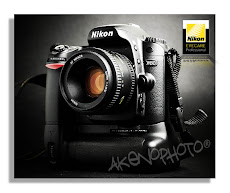

















0 Responses "Infrared Effect tutorial"
Post a Comment